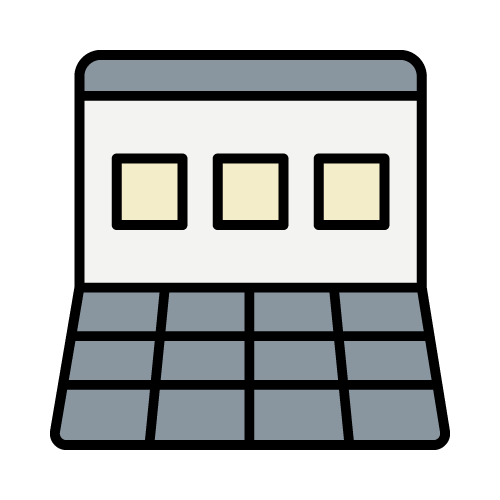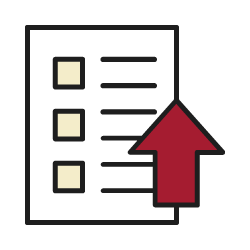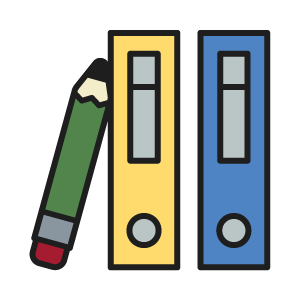What's on this page?
Who is this for?
Instructional staff including faculty, teaching fellows, and teaching assistants
Grading responsibilities
It is the Head Instructor’s responsibility to post (submit) final grades. Even after assigning grading permission to proxy graders, Head Instructors still need to post final grades. If you are unable to add a teaching fellow as a proxy grader, please contact courses@fas.harvard.edu.
More information about your responsibility for evaluation is available in the Information for Faculty Handbook.
Student Privacy
- All grade information is classified as highly sensitive and confidential data under the Family Educational Rights and Privacy Act of 1974.
- This information can never be released to third parties without the written consent of the students to whom the grades have been assigned.
- Grade information should never be stored on local computers or local database systems.
- More information
Grading system
The Faculty of Arts and Sciences uses the following systems of letter and non-letter grades to evaluate student work:
- Harvard College Grading System
- Graduate School of Arts and Science – Grading System and Grade Requirements
Exam and grade entry deadlines
Each semester, the Registrar's Office publishes a a list of exam/final deadline groups and grade entry deadlines for each individual course. Once grading opens for the semester, you will receive a series of reminders with your individual grading deadlines.
Due dates for each term are based on the assignment exam group, and are published in the Information for Faculty Handbook.
![]() View a list of Spring 2024 Exam/Final Deadline Groups and Grade Entry Deadlines for each course.
View a list of Spring 2024 Exam/Final Deadline Groups and Grade Entry Deadlines for each course.
Instructor roles in my.harvard and grading access
Your grading access level in my.harvard determines your ability to post grades. Your Curriculum Coordinator will provide you with grading access when they set up your course. To learn more about additional roles, please review the FAS Instructor Roles and Grading Access documentation.
 Final Grades: Only Head Instructors can post (submit) final grades.
Final Grades: Only Head Instructors can post (submit) final grades.
| FAS Position | FAS Permission Level |
|---|---|
| Head Instructors | Grade, Approve, Post (Submit) |
| Instructors | Grade, Approve |
| Teaching Fellows | Grade* |
| Teaching Assistants | Grade* |
*Permission to grade is not automatic. Access will be granted once the department curriculum coordinator updates your access on the course, or the Head Instructor assigns proxy grader status. Learn how to assign a proxy grader.

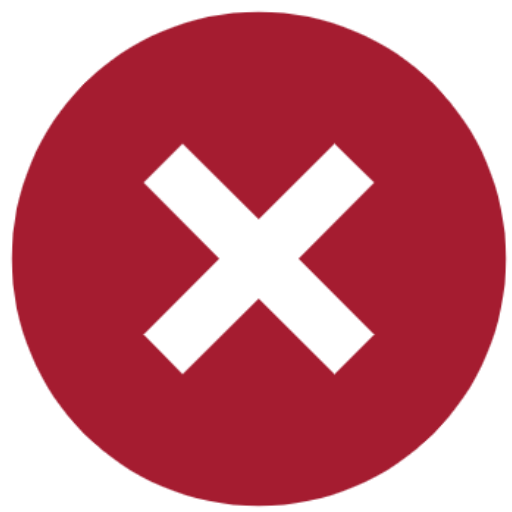
 Submitting grades is a multi-step process:
Submitting grades is a multi-step process: